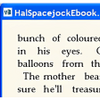Browse ebooks like a paperback
Browse ebooks like a paperback
Vote: (8 votes)
Program license: Free
Developer: Spacejock Software
Version: 2.0.1.1
Works under: Windows
Vote:
Program license
(8 votes)
Free
Developer
Version
Spacejock Software
2.0.1.1
Works under:
Windows
Pros
- Easy-to-use with a lightweight interface
- Customizable reading settings
- Supports multiple ebook formats
- Direct download of Gutenberg ebooks
- Auto-load feature for the last read item
Cons
- Occasional stability issues
- Bookmark function could be improved
Embrace the Charm of Digital Reading with yBook
yBook is an electronic book reader that harmonizes the simplicity of reading a traditional paperback with the modern convenience of digital literature. This software proffers a comfortable reading experience on your Windows computer, catering to enthusiasts who fondly recall the tactile engagement of flipping through the pages of a tangible book.
User-Friendly Interface
yBook presents ebooks against a restful paper-like background that is both familiar and easy on the eyes. Navigation through the virtual pages is intuitively designed, allowing users to progress through their book with mere clicks, mimicking the action of turning pages in a physical book. The interface strikes a balance between simplicity and functionality, making it accessible to readers of all ages and technological proficiencies.
Customization for Optimal Comfort
Recognizing that every reader's preferences are unique, yBook offers several customization options. You can adjust the font style and size to suit your reading ease, and there's also the capability to set bookmarks which help keep track of your reading progression. To streamline access to your literary collection, yBook allows you to build catalogs of your books, ensuring your favorites are always at your fingertips.
Support for Multiple Formats
One of the strong suits of yBook is its broad support for various ebook formats. It effortlessly handles text files, HTML documents, rich text format (RTF), and PRC files. The inclusion of these formats ensures that you'll rarely encounter incompatibility issues when opening ebooks from diverse sources.
Integrated Downloading and Reading Enhancements
Going beyond mere reading, yBook simplifies the acquisition of ebooks by enabling direct downloading from sources like Project Gutenberg, thus keeping classical literature just a few clicks away. The application also remembers your last read item, automatically loading it upon startup which saves valuable time for avid readers eager to dive back into their stories.
Performance Insights
The software operates smoothly for the most part, providing a more comfortable reading alternative compared to some other ebook readers in the market. However, some users may find the application to occasionally exhibit instability, an aspect that warrants attention from the developers.
The bookmarking feature of yBook, while functional, could benefit from further development. It currently serves the basic need but lacks advanced organizational features that could enhance the reading experience for those navigating through complex or reference-heavy texts.
Recent Improvements
In response to consumer feedback, the application has seen updates like improved EPUB handling, showcasing the developer's commitment to evolving the software to meet the needs of its user base.
Conclusion
yBook is a solid choice for readers who value comfort and a touch of nostalgia as they explore the realms of digital literature. This ebook reader stands out for its simplicity, customizable reading environment, and support for a range of formats.
Pros
- Easy-to-use with a lightweight interface
- Customizable reading settings
- Supports multiple ebook formats
- Direct download of Gutenberg ebooks
- Auto-load feature for the last read item
Cons
- Occasional stability issues
- Bookmark function could be improved